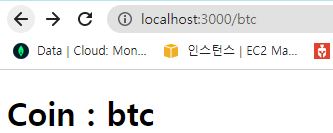*다크모드 설정 App.tsx function App() { const [isDark, setIsDark] = useState(false); const toggleDark = () => setIsDark((current) => !current); return ( Toggle Mode ); } * react-hook-form import import {useForm} from "react-hook-form" register = onChange 이벤트와, value, useState를 모두 대체해준다. watch = form의 입력값들의 변화를 관찰 할 수 있게 해주는 함수 const {register, watch} = useForm(); ... register 만적으면 input에 정보들이 들어온다 이제 ..